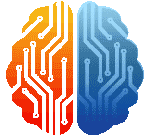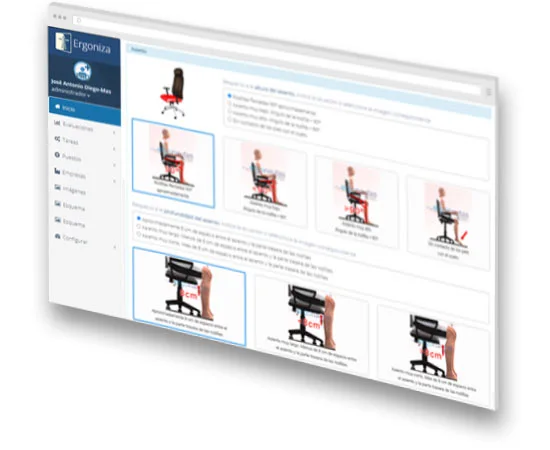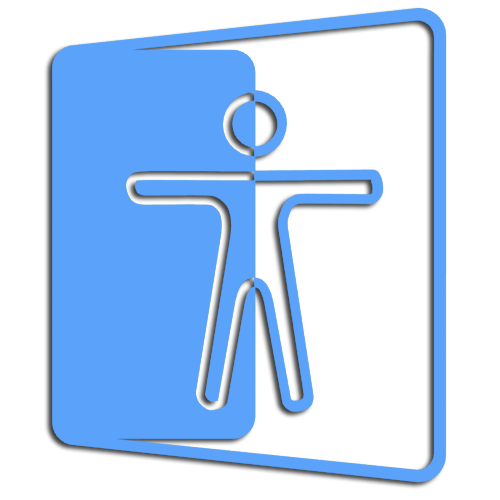
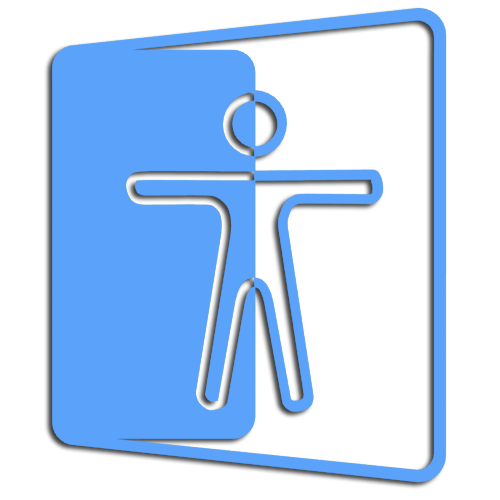
Over the past few decades, the number of jobs involving data display screens and sedentary work, such as office jobs, has grown significantly. This increase has contributed to a rise in musculoskeletal disorders (MSDs) related to sedentary work. Research indicates that the prevalence of MSDs in office jobs ranges from 10% to 62%, primarily affecting the upper limbs, the neck, and the back (Gerr et al., 2002; Jensen et al., 2002; Korhonen et al., 2003; Wahlström, 2005).
Common risk factors in these jobs include repetitive finger, hand, and wrist movements, as well as uncomfortable forearm and wrist positions and high contact pressure on the wrist when using a mouse. Additionally, prolonged sitting, particularly in incorrect postures, exacerbates muscle fatigue.
ROSA, an acronym for Rapid Office Strain Assessment, is a checklist designed to evaluate common risks associated with office jobs. Applicable to positions where workers sit at a desk and operate a computer with a data display screen, ROSA assesses key workstation elements such as chairs, work surfaces, screens, keyboards, mice, and other peripherals. The method provides a measured risk assessment and estimates the need for workstation adjustments to reduce risk.
To create the ROSA method, the authors identified optimal office workstation design characteristics and ideal postures for workers to minimize ergonomic risk. These ideal characteristics stem from an analysis of the Canadian CSA Z412 guideline, which is based on the ISO 9241 standard (Ergonomic requirements for office work with visual display terminals). The ROSA method evaluates a workstation's risk level by analyzing deviations from these ideal characteristics.
Remember...
Between 10% and 60% of office workers suffer from musculoskeletal disorders.
The most commonly affected body parts are the upper limbs, the neck, and the back.
Remember...
ROSA stands for Rapid Office Strain Assessment.
The method is applicable to jobs where the worker remains seated in a chair, facing a desk, and operating a computer with a data display screen.
The ROSA method measures the deviation between the evaluated workstation and an ideal office workstation using scoring diagrams for each workstation element: chair, screen, keyboard, mouse, and telephone.
To apply the method, the evaluator observes the workstation while the worker performs their tasks, taking photographs or videos for further analysis as needed. Following the observation, the evaluator may conduct a brief interview with the worker to clarify any aspects of the task or workstation.
After collecting the necessary data, the evaluator scores each workstation element using the scoring diagrams. These diagrams assign a score of 1 for ideal situations, with scores increasing linearly up to 3 as the element deviates from the ideal. Specific situations related to each element can also add to the score (+1). For example, if a chair's armrest position is not adjustable, its score increases by one point. The time the worker spends using each element during the workday can further affect the score. The evaluator then calculates partial scores and the final ROSA score using the provided tables that will be shown late.
ROSA scores range from 1 to 10, with higher scores indicating greater risk for the worker. A score of 1 implies no apparent risk, while scores between 2 and 4 suggest low risk with room for improvement. Scores of 5 or higher indicate high risk. Based on the final ROSA score, the method proposes five Action Levels for the workstation, which indicate the need for action and its urgency. Action Levels range from level 0, requiring no action, to level 4, indicating urgent action is needed. Priority actions can be determined based on the partial scores for each workstation element. Table 1 shows the Action Levels according to the final ROSA score.
| Score | Risk | Level | Action |
|---|---|---|---|
| 1 | Negligible | 0 | No action required. |
| 2 - 3 - 4 | Room for Improvement | 1 | Some workstation elements can be improved. |
| 5 | High | 2 | Action is necessary. |
| 6 - 7 - 8 | Very High | 3 | Action is necessary as soon as possible. |
| 9 - 10 | Extreme | 4 | Urgent action is necessary. |
Remember...
ROSA considers and evaluates 5 workstation elements: chair, screen, keyboard, mouse, and telephone.
The value of the ROSA score can range between 1 and 10, with higher scores indicating a greater risk for the person occupying the workstation. Values equal to or greater than 5 indicate that the risk level is high.
Based on the final ROSA score, the Action Level for the workstation is proposed. The Action Level determines whether action on the workstation is necessary and its urgency.
You might be interested in...
To make data collection easier, Ergoniza provides you with this Field Sheet for the ROSA method for applying the method. Click on the image to download it.

After gathering the necessary data through workstation observation, score each element using the evaluation diagrams and calculate partial scores and the final score using the method's tables.
Chair Score
Begin by calculating the Chair Score. Determine the scores for Seat Height, Seat Depth, Armrests, and Backrest using the evaluation diagrams in Tables 2, 3, 4, and 5. These tables indicate the element's score (usually ranging between 1 and 2 or 3 points) and any circumstances that can increase the score. For example, if the seat is too low, causing an angle between the thigh and calf of less than 90º, the Seat Height score is 2. If there is insufficient leg space under the table, add one point, resulting in a Seat Height score of 3. If the seat height is also not adjustable, the final score would be 4.




The obtained score will be increased if...





The score obtained will be increased if...


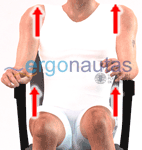

The score obtained will be increased if...







The score obtained will be increased if...


Sum the scores for Seat Height and Seat Depth, as well as the scores for Armrests and Backrest, to obtain the corresponding value from Table A shown in Table 6.
| Table A | Armrest + Backrest | ||||||||
| 2 | 3 | 4 | 5 | 6 | 7 | 8 | 9 | ||
|
Seat Height + Seat Depth |
2 | 2 | 2 | 3 | 4 | 5 | 6 | 7 | 8 |
| 3 | 2 | 2 | 3 | 4 | 5 | 6 | 7 | 8 | |
| 4 | 3 | 3 | 3 | 4 | 5 | 6 | 7 | 8 | |
| 5 | 4 | 4 | 4 | 4 | 5 | 6 | 7 | 8 | |
| 6 | 5 | 5 | 5 | 5 | 6 | 7 | 8 | 9 | |
| 7 | 6 | 6 | 6 | 7 | 7 | 8 | 8 | 9 | |
| 8 | 7 | 7 | 7 | 8 | 8 | 9 | 9 | 9 | |
Finally, add the usage time score from Table 7 to the value obtained from Table A to determine the Chair Score. Figure 1 illustrates the Chair Score calculation process.
| Daily usage time | Score |
|---|---|
| Less than 1 hour in total or less than 30 minutes uninterrupted | -1 |
| Between 1 and 4 hours in total or between 30 minutes and 1 hour uninterrupted | 0 |
| More than 4 hours or more than 1 hour uninterrupted | +1 |
Monitor and Peripherals Scoring
Next, calculate the scores for the Monitor and Peripherals (keyboard, mouse, and telephone). Figure 2 summarizes the process for obtaining the Monitor and Peripherals Score. To do this, determine the scores for the Monitor, Telephone, Mouse, and Keyboard using the evaluation diagrams shown in the tables: Table 8, Table 9, Table 11, and Table 12.
Unlike chair scoring, monitor and peripherals scores should include the usage time score. For example, the Monitor Score consists of the score from Table 8 plus the usage time score from Table 7. The usage time score depends on the time the worker spends using the monitor during their workday. Calculate scores for the remaining elements similarly, by adding the usage time score for each element to the scores obtained from the evaluation diagrams.

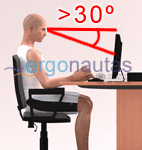

The score obtained will be increased if...
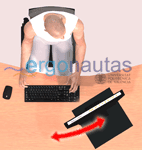
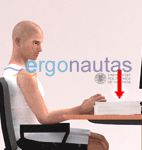


* This circumstance will only be considered if the Screen is very low.
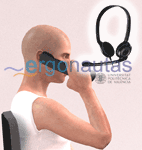
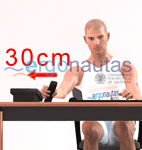
The score obtained will be increased if...
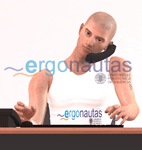

Add the monitor usage time score from Table 7 to the score obtained for the screen using Table 8 to determine the Monitor Score. Similarly, add the phone usage time score from Table 7, considering the time the worker uses the phone, to the score obtained for the phone using Table 9 to determine the Telephone Score. Use both the phone and monitor scores to obtain the corresponding value from Table B in Table 10.
| Table B | Screen Score | ||||||||
| 0 | 1 | 2 | 3 | 4 | 5 | 6 | 7 | ||
| Telephone Score | 0 | 1 | 1 | 1 | 2 | 3 | 4 | 5 | 6 |
| 1 | 1 | 1 | 2 | 2 | 3 | 4 | 5 | 6 | |
| 2 | 1 | 2 | 2 | 3 | 3 | 4 | 6 | 7 | |
| 3 | 2 | 2 | 3 | 3 | 4 | 5 | 6 | 8 | |
| 4 | 3 | 3 | 4 | 4 | 5 | 6 | 7 | 8 | |
| 5 | 4 | 4 | 5 | 5 | 6 | 7 | 8 | 9 | |
| 6 | 5 | 5 | 6 | 7 | 8 | 8 | 9 | 9 | |
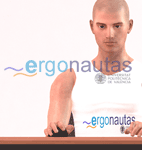
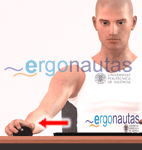
The score obtained will be increased if...

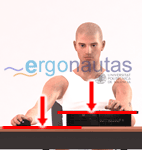
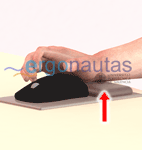
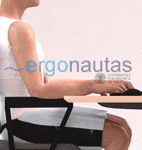
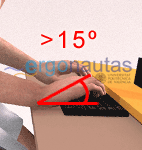
The score obtained will be increased if...




Add the mouse usage time score from Table 7 to the score obtained for the mouse using Table 11 to determine the Mouse Score. Similarly, add the keyboard usage time score from Table 7, considering the time the worker uses the keyboard, to the score obtained for the keyboard using Table 12 to determine the Keyboard Score. Use both the mouse and keyboard scores to obtain the corresponding value from Table C in Table 13.
| Table C | Keyboard Score | ||||||||
| 0 | 1 | 2 | 3 | 4 | 5 | 6 | 7 | ||
| Mouse Score | 0 | 1 | 1 | 1 | 2 | 3 | 4 | 5 | 6 |
| 1 | 1 | 1 | 2 | 3 | 4 | 5 | 6 | 7 | |
| 2 | 1 | 2 | 2 | 3 | 4 | 5 | 6 | 7 | |
| 3 | 2 | 3 | 3 | 3 | 5 | 6 | 7 | 8 | |
| 4 | 3 | 4 | 4 | 5 | 5 | 6 | 7 | 8 | |
| 5 | 4 | 5 | 5 | 6 | 6 | 7 | 8 | 9 | |
| 6 | 5 | 6 | 6 | 7 | 7 | 8 | 8 | 9 | |
| 7 | 6 | 7 | 7 | 8 | 8 | 9 | 9 | 9 | |
Next, calculate the Screen and Peripherals Score by consulting Table D in Table 14. Use the previously obtained values from Table B and Table C to determine Score D.
| Table D | Table C Scoring | |||||||||
| 1 | 2 | 3 | 4 | 5 | 6 | 7 | 8 | 9 | ||
| Table B Scoring | 1 | 1 | 2 | 3 | 4 | 5 | 6 | 7 | 8 | 9 |
| 2 | 2 | 2 | 3 | 4 | 5 | 6 | 7 | 8 | 9 | |
| 3 | 3 | 3 | 3 | 4 | 5 | 6 | 7 | 8 | 9 | |
| 4 | 4 | 4 | 4 | 4 | 5 | 6 | 7 | 8 | 9 | |
| 5 | 5 | 5 | 5 | 5 | 5 | 6 | 7 | 8 | 9 | |
| 6 | 6 | 6 | 6 | 6 | 6 | 6 | 7 | 8 | 9 | |
| 7 | 7 | 7 | 7 | 7 | 7 | 7 | 7 | 8 | 9 | |
| 8 | 8 | 8 | 8 | 8 | 8 | 8 | 8 | 8 | 9 | |
| 9 | 9 | 9 | 9 | 9 | 9 | 9 | 9 | 9 | 9 | |
Final ROSA Score
After obtaining the Chair Score and the Screen and Peripherals Score, use Table E in Table 15 to determine the final ROSA Score. Figure 3 summarizes the complete ROSA Score calculation process.
| Table E | Monitor and Peripherals Scorings | ||||||||||
| 1 | 2 | 3 | 4 | 5 | 6 | 7 | 8 | 9 | 10 | ||
| Chair score | 1 | 1 | 2 | 3 | 4 | 5 | 6 | 7 | 8 | 9 | 10 |
| 2 | 2 | 2 | 3 | 4 | 5 | 6 | 7 | 8 | 9 | 10 | |
| 3 | 3 | 3 | 3 | 4 | 5 | 6 | 7 | 8 | 9 | 10 | |
| 4 | 4 | 4 | 4 | 4 | 5 | 6 | 7 | 8 | 9 | 10 | |
| 5 | 5 | 5 | 5 | 5 | 5 | 6 | 7 | 8 | 9 | 10 | |
| 6 | 6 | 6 | 6 | 6 | 6 | 6 | 7 | 8 | 9 | 10 | |
| 7 | 7 | 7 | 7 | 7 | 7 | 7 | 7 | 8 | 9 | 10 | |
| 8 | 8 | 8 | 8 | 8 | 8 | 8 | 8 | 8 | 9 | 10 | |
| 9 | 9 | 9 | 9 | 9 | 9 | 9 | 9 | 9 | 9 | 10 | |
| 10 | 10 | 10 | 10 | 10 | 10 | 10 | 10 | 10 | 10 | 10 | |
As mentioned earlier, the ROSA Score ranges from 1 to 10, with higher scores indicating greater risk for the person occupying the workstation. A score of 1 indicates no detected risk. Scores between 2 and 4 suggest low risk but with room for improvement. Scores of 5 or higher indicate high risk. Based on the final ROSA score, five Action Levels are proposed for the workstation. The Action Level specifies the necessity and urgency of intervention, ranging from level 0, which requires no intervention, to level 4, indicating urgent intervention. Determine priority actions based on the partial scores obtained for each workstation element. Table 16 displays the Action Levels according to the final ROSA Score.
| Score | Risk | Level | Action |
|---|---|---|---|
| 1 | Negligible | 0 | No action required. |
| 2 - 3 - 4 | Room for Improvement | 1 | Some elements of the workstation can be improved. |
| 5 | High | 2 | Action is necessary. |
| 6 - 7 - 8 | Very High | 3 | Action is required as soon as possible. |
| 9 - 10 | Extreme | 4 | Urgent action is required. |
Gerr, F., Marcus, M., Ensor, C., Kleinbaum, D., Cohen, S., Edwards, A., Gentry, E., Ortiz, D.J., Monteilh, C., 2002. A prospective study of computer users: I. Study design and incidence of musculoskeletal symptoms and disorders. Am. J. Ind. Med. 41, pp. 221 - 235.
Jensen, C., Finsen, L., Søgaard, K., Christensen, H., 2002. Musculoskeletal symptoms and duration of computer and mouse use. Int. J. Ind. Ergon. 30, pp.265-275.
Korhonen, T., Ketola, R., Toivonen, R., Luukkonen, R., Häkkänen, M., Viikari- Juntura, E., 2003. Work related and individual predictors for incident neck pain among office employees working with video display units. Occup. Environ. Med. 60, pp 475 - 482.
Sonne, M., Villalta, D., Andrews, D., 2012. Development and evaluation of an office ergonomic risk checklist: ROSA - Rapid office strain assessment. Applied Ergonomics, 43, pp. 98-108.
Wahlström, J., 2005. Ergonomics, musculoskeletal disorders and computer work. Occup. Med. (Chic. Ill.) 55, pp. 168 - 176.
Diego-Mas, Jose Antonio.Office workstations ergonomics evaluation using the ROSA method. Ergonautas, Universidad Politécnica de Valencia, 2023. Disponible online: https://www.ergonautas.upv.es/ergoniza/app_en/land/index.html?method=rosa
A cloud based software that integrates more than 20 tools for managing the ergonomics of the workstations in your company.
Evaluate all ergonomic risk factors of the workstations in your company: inadequate postures, repetitive movements, load handling, thermal environment...

Use Artificial Intelligence for the automated detection of postures in photographs or videos.
Generate fully customizable reports in Microsoft Word or Adobe Pdf format.
In a multiuser environment so that your company can have access to your data everywhere.
You only need a free account on Ergoniza
ERGONIZA allows you to use Artificial Intelligence for postural load assessment. Automatically capture workers’ postures from a photograph or a video and obtain an automated evaluation of the risk associated with inadequate or forced postures.
AI in actionERGONIZA helps you manage the ergonomics of the workstations of your companies. Evaluate all the risk factors present in the workstations, manage the evaluations, and obtain editable and customizable reports.
You only need to register as a user of ERGONIZA to start testing.
Sign UpUnlock the full potential of Ergoniza. By becoming a Pro User you'll have access to all of Ergoniza and be able to use all of the online software without restrictions or time limits. You'll be able to use the results of evaluation methods and tools in your professional activity. You'll be able to print the results reports in pdf or Word and save your studies in files to open them later.
To register as a Pro user, you must first login to Ergoniza.
(*) In European Union countries, the price will be increased with the corresponding VAT.
(**) The price in american dollars has been calculated at the current exchange rate and may vary.
is a web by . Ergonautas is the specialized website in occupational ergonomics and ergonomic assessment of workstations at the . Ergonautas aims to be a useful support tool for the Occupational Risk Prevention and Ergonomics professional and people in training, providing rigorous technical information on occupational ergonomics, online tools for its application, research, training, and participation forums.
Ergonautas is formed by a large human team. In addition to technicians and programmers, the Ergonautas team is made up of researchers and professors from the Polytechnic University of Valencia. The team, led by José Antonio Diego Más, is at the forefront of research and teaching in ergonomics, teaching in official degrees and master's degrees, and developing research projects in the field of ergonomics and new technologies oriented towards humans.
If you need to know more, get in touch with Ergonautas
Or follow us on Linkedin
- - -
© 2006 - Universidad Politécnica de Valencia