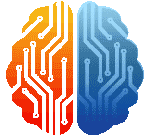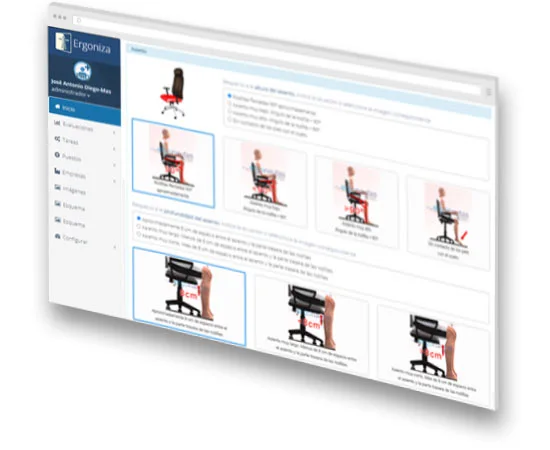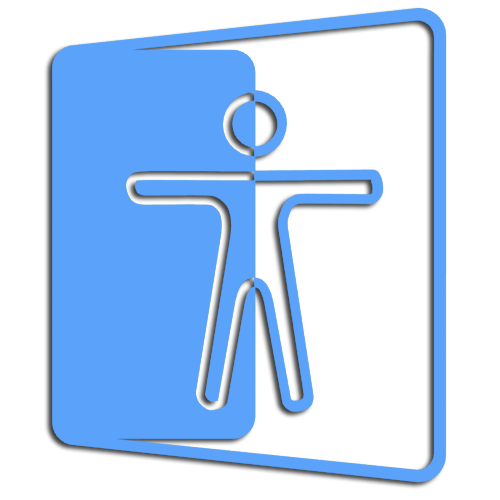
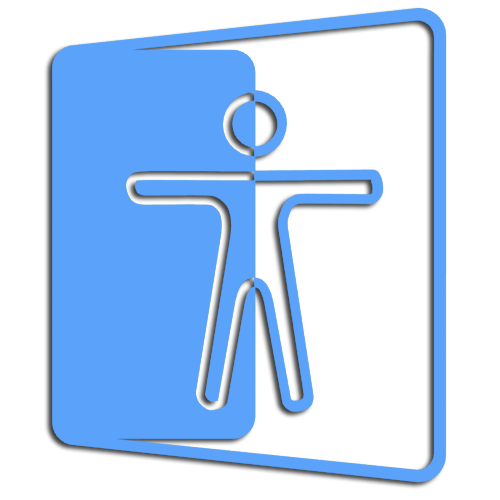
The Ergonomic Checklist is a tool primarily designed to contribute to the systematic application of ergonomic principles. It was developed with the purpose of providing practical and low-cost solutions to ergonomic problems, particularly for small and medium-sized businesses. It aims to improve working conditions in a simple way, by enhancing safety, health, and efficiency.
This tool is especially suitable for conducting a basic level assessment (or initial risk identification) prior to the advanced level assessment.
Remember...
The Ergonomic Checklist is an especially suitable tool for conducting a basic level assessment (or initial risk identification) prior to the advanced level assessment.
The Checklist emerged from the collaboration between the International Labour Office (ILO) and the International Ergonomics Association (IEA). The Technology Transfer Committee of the IEA appointed a group of experts to draft the document and develop most of the material. The experts identified different main areas where Ergonomics' contribution to working conditions was considered very important for small businesses.
In the development of the checklist points, the aim was to help users solve problems by offering solutions. Therefore, the analytical part was reduced in favor of practical solutions.
The checklist is intended for those who wish to improve working conditions through a systematized analysis and a search for practical solutions to specific problems. The checklist points have been developed for a wide variety of users: entrepreneurs, supervisors, workers, engineers, health and safety professionals, trainers and instructors, inspectors, ergonomists, workplace designers, and others who may be interested in improving workplaces, equipment, and working conditions.
The list covers all major ergonomic factors in workplaces, which will help monitor them in an organized manner.
Remember...
Initial risk identification (basic analysis level) allows the detection of risk factors in job positions. If detected, an advanced level assessment will be conducted. Good indicators of risk presence are, for example: acute injuries (back pain, physical fatigue, herniated discs, sciatica...), chronic injuries (epicondylitis, carpal tunnel syndrome...), or occupational diseases among workers in a specific job. To carry out the initial risk identification, it is advisable to use risk identification lists such as the "Ergonomic Checklist".
The ergonomic checklist analyzes ten different areas where ergonomics influences working conditions. For each area, there are 10 to 20 checklist points. In total, the list consists of 128 points. Each checklist point indicates an action. For each action, options and some additional guidance are provided. This allows the user to select the checklist points that apply to a specific workplace and use the action propositions as an adapted checklist.
The checklist should be used as follows:
Define the work area to be inspected. In the case of a small business, this may encompass the entire work area.
Understand the most important characteristics and factors of the workplace to be analyzed, such as different products and processes, the number of workers, shifts, breaks, overtime, and any issues or incidents that may exist in the workplace.
Use the checklist to select and apply the checklist points that are relevant to the workplace.
Read each item carefully to know how to apply it; if in doubt, consult supervisors or employees.
Organize a discussion group using the user-specific checklist as reference material. A group of people can examine the workplace to conduct a field study.
Mark each checklist point in the "Propose any action?" section with a "NO" if the checklist point is being met. If it should be met and it is not, mark a "YES". Use the Observations section to explain the proposed action and add suggestions or the location of the problem.
Once completed, reanalyze the items marked with "YES". Select those with improvements that seem most important and mark them as PRIORITY.
During the group discussion, existing information on "preventive actions" and "recommendations" may be useful as additional information to the selected checklist points. Moreover, good work practices and conditions should also be specified where observed.
Below is the ergonomic checklist with its 128 items or checklist points grouped into areas.
Click on the number of the checklist points to access information on preventive actions and recommendations for each point.
|
Click on the number of the checklist points to access information on preventive actions and recommendations for each point. |
|
| 082 | Protect workers from excessive heat. |
| 083 | Protect the workplace from excessive heat or cold from the outside. |
| 084 | Isolate or separate heat or cold sources. |
| 085 | Install effective localized extraction systems that allow safe and efficient work. |
| 086 | Increase the use of natural ventilation when indoor thermal environment needs improvement. |
| 087 | Improve and maintain ventilation systems to ensure good air quality in workplaces. |
|
Click on the number of the checklist points to access information on preventive actions and recommendations for each point. |
|
| 088 | Isolate or cover noisy machines or certain parts of them. |
| 089 | Perform periodic maintenance on tools and machines to reduce noise. |
| 090 | Ensure noise does not interfere with communication, safety, or work efficiency. |
| 091 | Reduce vibrations affecting workers to improve safety, health, and work efficiency. |
| 092 | Choose handheld electric lamps that are well-insulated against electric shocks and heat. |
| 093 | Ensure connections for lamp and equipment cables are secure. |
|
Click on the number of the checklist points to access information on preventive actions and recommendations for each point. |
|
| 094 | To ensure good personal hygiene and cleanliness, provide and maintain locker rooms, washrooms, and sanitary facilities. |
| 095 | Provide eating areas, restrooms, and beverage dispensers to ensure well-being and efficient work performance. |
| 096 | Improve, together with workers, welfare and service facilities. |
| 097 | Provide spaces for worker meetings and training. |
Ministry of Labor and Immigration of Spain, 2000, Ergonomic checklist. Ergonomic checkpoints. Practical and easy-to-use solutions to improve to improve safety, health and working conditions.
Diego-Mas, Jose Antonio. Risk analysis using the Ergonomics Checklist. Ergonautas, Universidad Politécnica de Valencia, 2023. Available online: https://www.ergonautas.upv.es/ergoniza/app_en/land/index.html?method=lce
A cloud based software that integrates more than 20 tools for managing the ergonomics of the workstations in your company.
Evaluate all ergonomic risk factors of the workstations in your company: inadequate postures, repetitive movements, load handling, thermal environment...

Use Artificial Intelligence for the automated detection of postures in photographs or videos.
Generate fully customizable reports in Microsoft Word or Adobe Pdf format.
In a multiuser environment so that your company can have access to your data everywhere.
You only need a free account on Ergoniza
ERGONIZA allows you to use Artificial Intelligence for postural load assessment. Automatically capture workers’ postures from a photograph or a video and obtain an automated evaluation of the risk associated with inadequate or forced postures.
AI in actionERGONIZA helps you manage the ergonomics of the workstations of your companies. Evaluate all the risk factors present in the workstations, manage the evaluations, and obtain editable and customizable reports.
You only need to register as a user of ERGONIZA to start testing.
Sign UpUnlock the full potential of Ergoniza. By becoming a Pro User you'll have access to all of Ergoniza and be able to use all of the online software without restrictions or time limits. You'll be able to use the results of evaluation methods and tools in your professional activity. You'll be able to print the results reports in pdf or Word and save your studies in files to open them later.
To register as a Pro user, you must first login to Ergoniza.
(*) In European Union countries, the price will be increased with the corresponding VAT.
(**) The price in american dollars has been calculated at the current exchange rate and may vary.
is a web by . Ergonautas is the specialized website in occupational ergonomics and ergonomic assessment of workstations at the . Ergonautas aims to be a useful support tool for the Occupational Risk Prevention and Ergonomics professional and people in training, providing rigorous technical information on occupational ergonomics, online tools for its application, research, training, and participation forums.
Ergonautas is formed by a large human team. In addition to technicians and programmers, the Ergonautas team is made up of researchers and professors from the Polytechnic University of Valencia. The team, led by José Antonio Diego Más, is at the forefront of research and teaching in ergonomics, teaching in official degrees and master's degrees, and developing research projects in the field of ergonomics and new technologies oriented towards humans.
If you need to know more, get in touch with Ergonautas
Or follow us on Linkedin
- - -
© 2006 - Universidad Politécnica de Valencia